For UC926/UC924/UC862/860P/842/840P, press the inforamtion Key, and you can find the firmware version. For all Model, press Menu, Status, Information, then you can also see the firmware version. On the webpage, the firmware version is displayed on the home page.
Please check the setting:
1. Login webpage, and click setting-> preference.
2. Set the NO key entry time-out: the default setting is 0, which mean it will never dial out unless you press the send key after number entered. You can fill the blank with the time you need, as 4 or 5 in senconds.
1. Please download at our Website-Support-Firmware Download.
1. Not all Htek's phone are mountable, UC946/UC924/UC842/840P/804P/803P/802P are mountable, UC862/860P/806P are not mountable.
1. No, UC926E UC926 UC924E UC924 could connect with expansion module. Htek phone could support maxium 6 expansion modules.
1. When you use PoE and Power Adaper at the same time, the phone will choose to power up by power adaper preferential.
1. Please download at our Webiste-Support-Document Download.
1. Htek provide 12 months warranty, and 1% spare parts based on 1K units order.
2. For more detailed info about Htek RMA policy, please download here.
1. Yes, all Htek's phone are HD voice.
1. TR-069 (Technical Report 069) is a Broadband Forum (formerly known as DSL Forum) technical specification entitled CPE WAN Management Protocol (CWMP). It provides the communication between customer-premises equipment (CPE) and Auto Configuration Servers (ACS).
2. Htek's phone could support TR-069, and there is no TR-069 license fee.
1. Htek phone supports 2 pages review, 20 contacts in one page, so totally it is 40 contacts.
1. An Outbound Proxy provides special network service that allow the phone to connect with other Server indrictly. An Outbound proxy is mostly used in presence of a firewall/NAT to handle the signaling and media traffic across the firewall.
2. if you are using STUN or other firewall/NAT traversal tools, You do not need to fill the Outbound Proxy option.
1. Currently supports global muiti language on Htek phone.
2. Htek phone could support to show all global languages, if you have requirement to show your language, we will make the OEM FW to show your language on the phone.
1. If you use a device that is provied by Internet Service Provider, please contact them for get the password back.
2. You can also get your password back from your device's Config Server Path.
Line sequence, in other words, pin-alignment. Not all wired headsets are compatible with all IP phones. Because headsets connect to the IP phone via the standard handset jack, the pin-alignment of the IP phone handset may be different from the default pin-alignment of the IP phone headset. An unmatch line sequence between the wired headset and the IP phone will cause them can’t work together. (for more about RJ9 port of wired headset, you could follow this blog 4 types of wired headset connectors)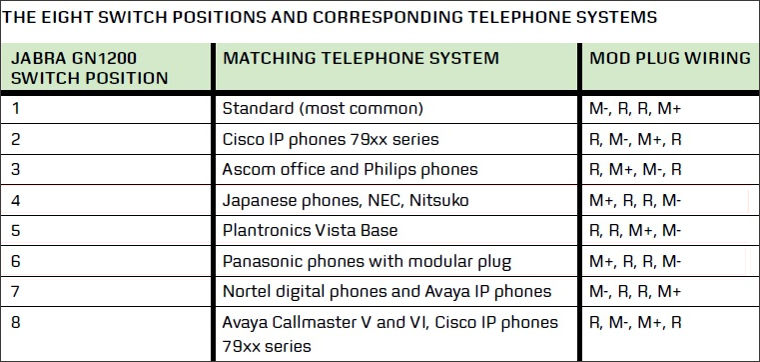
Htek uses the first one - Standard (most common), which means the line sequence is M-, R, R, M+. (Below: Line sequence)
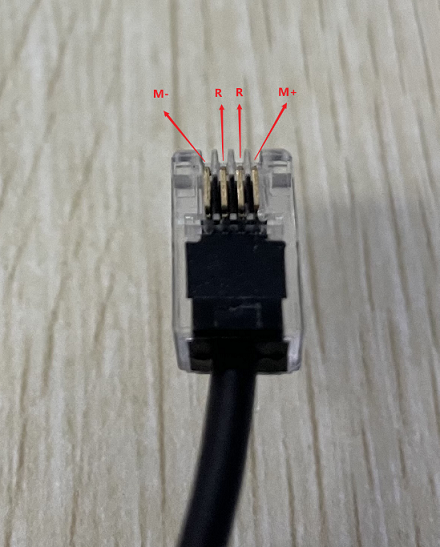
If you use a wired headset with unmatched pin-alignment with Htek IP phone, to ensure it can properly pair with Htek IP phone, pin-alignment adapters are available. (It might be provided by the headset vendor, but you could contact your provider or administrator if you don’t have it)(Below: Adapter)
